what’s an Intergraphic? Hover over this Intergraphic to interact with it. Share it using the icon in upper-left corner.
Question: How can I get images in Google’s image search results?
Answer: by optimizing your images with SEO best practices. Keep reading to see how I do it.
In case you haven’t noticed, search engine results have morphed quite a bit over the past few years. Google, in particular has introduced so many new sections to its SERPs that it is becoming hard for SEOs and bloggers to keep up. Here’s a quick list of some of them.
[list style=”check”]- Organic results
- Adwords results
- Google Shopping results
- Local results
- Image results
- Video results
- Local Carousel
- Google Maps
- In-depth Articles
- Answer Box
- Knowledge Graph
… the point?
SERPs just ain’ what they use to be.
This constant change has made it even more important to keep up-to-speed on SEO changes and find ways to get your content in more than just the traditional organic search engine results – such as Google’s image results.
Below are the Image SEO Best Practices I personally employ.
Image Size Matters
Now, I’m not talking about the actual pixel size of your images but the file size. For WordPress users, you can compress your images automatically without sacrificing any visual quality with the WP Smush.It plugin. This is a “set it and forget it” plugin as every image you add to a page or post will be automatically run through Smush.it behind the scenes.
Image File Name
Before you upload your image, pick a descriptive filename—preferably a file name you want that image to rank for, as this is a well-identified SEO tidbit that should be applied to your images.
Let’s use an example of a blog post about a chocolate chip cookie recipe.
Do a quick search on Google images for ‘chococolate chip cookie recipes’ and look at the filename of the images that appear. You will notice that many of them will have variations of ‘chocolate chip cookie recipes’ in the file name.
Use Alt Tags
Alt tags are the text description you can use for images that can be read by search engines. It helps search engines to understand what the image is about and it is absolutely something you need to be using for all of your images. The key to creating good alt tags can be broken down into parts:
[list]- Short, concise and to the point.
- Use a proper description – without keyword stuffing.
- Keyword rich – again, without keyword stuffing.
Example – My chocolate chip cookie recipe
Use Title Tags
Using the title element on an image creates a visual caption when the image is hovered over. Hover your mouse over the cookie image in this post and you will see it appear. Now, many SEOs argue that this title element doesn’t offer much, if any, value. With that being said, it can only help and is worth taking the whopping 15 seconds to create one for an image. Further more, nobody outside of Google knows their “secret algorithm sauce”, which changes constantly.
Example – You are going to love this chocolate chip cookie recipe
Use Unique Images
If you’re using stock images, it is going to be tough for you to find your images in Google’s image results. The reasons is simple. Google tries to avoid showubg multiple copies of the exact same image for similar keyword searches. If you are going to use the same images that can be found on other sites, which already have images indexed, then I wouldn’t bother taking the time to get your already-exists-on-many-sites images indexed.
Wrap a Content Blanket Around Your Images
In a similar fashion as alt tags (which help search engines identify what the image is about), the content around the image helps to provide context to the image. It gives search engine even more data to use for purposes of indexing images. Make sure you wrap content around the image. This includes the text on all sides of the image, headings in post and title tags. Again, the more data (text) you can provide the search engines, the better your chances are of getting your images indexed.
This is the process I use for images on my blog posts and it has helped with getting more images found in Google’s image search results. Like most SEO strategies, it’s all about “singles” and “doubles”…. not “home runs”. What I mean by that is sound SEO practices involve lots of little things that, if done well, can lead to big things.