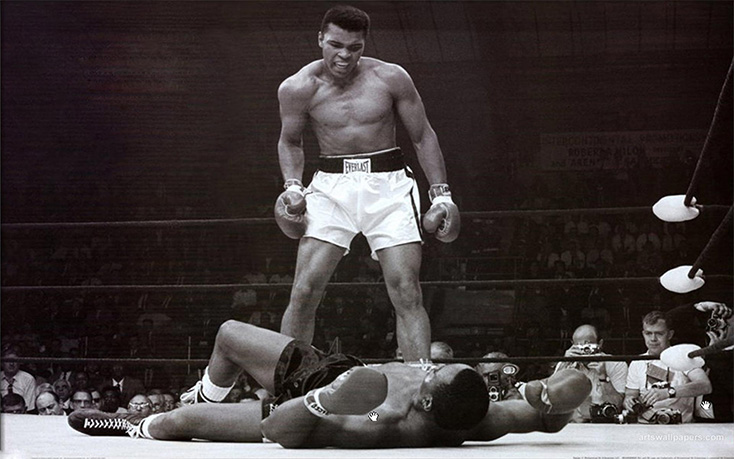
Two challengers enter the ring. Only one will walk away victorious! Who Will it be? WordPress or Blogger?
“In this corner we have WordPress. The killer open-source Content Management System with an impeccable record of ingenuity and ease of use! In that corner we have Blogger; the over-hyped blogging platform that rides on the Google name!”
“Leeeet’s get ready to ruuuuuuumble!”
“Blogger steps up to WordPress and throws a few amateur-looking jabs that land on the chin. WordPress shakes ‘em off and smurks at the meager attempt.”
“Is that all you got Blogger?!”
“Blogger, insulted by the snide remark, rears back and throws a hay-maker, looking for the knockout. WordPress steps to the side with ease, seemingly anticipating the lifeless punch.”
“Ready for a counter attack, Blogger puts its dukes up, hoping the strength that has catipulted WordPress to the top is all hype. WordPress, punching through Blogger’s defensive front, lands a devastating blow that turns Blogger’s legs into jello. Dazed ‘n confused, Blogger begins its descent to the floor, snoring before it hits the mat!”
“It’s all over folks! WordPress hands Blogger a humiliating defeat and remains atop the ranks unscathed!”
Why You Should Use WordPress
These two “giants” are two of the most widely used blog publishing platforms on the triple-W, and I guarantee you have visited websites that run on both of them. Both platforms are suitable for beginners and provide enough tools to put up a simple blog, but that is where the similarities end.
Every blog or website needs hosting in order to be accessed. When using Blogger, your blog will be hosted on their servers. This means that your blog is on a sub-domain of their domain instead of having your own personal domain name. By going this route, your domain name will look like this:
yourblogname.blogspot.com instead of yourblogname.com.
You are stuck with the annoying ‘blogspot’ in your URL. When you sign up for Blogger, you simply enter a name for your blog – assuming it is not already taken – and it would appear in place of ‘yourblogname’ in the above URL example. Yes, Blogger is absolutely free to use but you get what you pay for… or don’t pay for in this case!
Another huge drawback to Blogger is the fact that you have very little control over your blog.
Since your blog is hosted on their servers, you do NOT own your blog; Blogger does. As a result, your blog can be deleted at Blogger’s discretion at any time, and for any reason. This is a huge disadvantage for anyone using Blogger in any professional manner. Other free blogging platforms that come with hosting include Tumblr and WordPress.com. WordPress.com and WordPress.org are not the same thing – read the difference between WordPress.com and WordPress.org for more info.
(For the remainder of this article, “WordPress” will refer to WordPress.org; the self-hosted version that is oh so sweeeeeet!)
When compared to WordPress, Blogger lacks the customization and tools needed to create more unique and advanced blogs/websites. If you want to have more than just a simple blog for writing down your thoughts and ideas, and give yourself the best opportunity to create a professional-looking website, then you do NOT want to go this route. Although Blogger is easy to set up and use, it is limited in its functionality and freedom to create.
Now, before we move on to WordPress I have to admit that this was really an unfair fight. The battle between WordPress and Blogger is akin to an amateur stepping into the ring with the heavyweight champion.
You see, Blogger is hosted by a third-party, and WordPress is a self-hosted blog platform.
Wait, let me confuse you some more and back up just a bit. There are two forms of WordPress; WordPress.com and WordPress.org. WordPress.com, much like Blogger, is hosted by a third party (as previously stated) and also comes with an annoying word in the URL. Example:
www.yourblogname.wordpress.com
There are ways you can “map” your URL in order to get rid of the root domain (the “wordpress” or “blogspot” portion of the URL), but it doesn’t change the fact you still have to use their hosting and be stuck with their limitations when it comes to blogging and creativity in design.
Whereas Blogger’s blogspot.com blogs, WordPress.com and even Tumblr all use 3rd party hosting, WordPress.org is self-hosted which means YOU own your blog and use a separate hosting company to host it. This gives you complete control over your blog.
The WordPress.org platform would be the heavyweight champion referenced in the beginning of this article. This WordPress is the choice for millions of webmasters and bloggers all around the world. This WordPress is the platform which I highly recommend to ALL bloggers. And yes, Wpresstic runs on WordPress using a damn good hosting company called WP Engine.
Why?
WordPress is highly customizable, easy enough for beginners to navigate, and has the tools necessary to create professional websites. This is THE platform for both beginners and professional bloggers. <insert shameless plug – we offer free WordPress video tutorials for beginners>
I cannot count the number of people I have consulted with and installed blogs for, who started off with Blogger only to find out that they hit a wall once they gained more experience. They fell into what I call, The Free Trap. They chose Blogger because it was free to use but ultimately realized how limited they were in what they could do with it.
With WordPress, you have the ability to choose from thousands of themes, over 11,000 (and counting) plugins and have a community support structure that is second to none. In my humble opinion, perhaps the coolest feature of WordPress is the plugin capability. This feature is akin to apps you can download to your iPhone or Android phone. Installing plugins is how you can really expand the flexibility and functionality of WordPress.
With WordPress you can create:
- a website for your small business
- a simple blog
- a complex blog
- a magazine-style blog with multiple writers
- an ecommerce store
- a forum
- a membership website
- a directory website
…the list goes on.
Since WordPress is a self-hosted platform, you will need to purchase your own domain and hosting. In the case of Blogger, you would simply enter in a name for your blog and that’s it. Your blog would be hosted on their servers so there is no need to find your own hosting service. With WordPress you have to go to a domain registrar such as GoDaddy and actually purchase a domain name, which would cost you around $10 dollars. Once you purchase a domain name you will then have to get a hosting provider.
For most bloggers and webmasters, purchasing a shared hosting plan is more than fine and will typically run anywhere from $5 to $10 dollars a month; a very reasonable cost. For shared hosting we recommend Hostgator
In summary, if you just want to run a simple blog with no intention of making money or using it in any professional manner, then you are okay with a third-party hosted platform such as Blogger or WordPress.com. However, if you do want to be a serious blogger, create a website for professional purposes or make money with a website then you really need to go with WordPress.org.