Question: Can I change the default homepage for WordPress?
Answer: Absolutely. It’s rather easy and I’ll show you right quick!
By default, WordPress will display on your homepage your blog posts. If you do not want to show your blog posts you have a couple of options. You can simply show a single blog post or a static page.
Most people who do not want to show their blog roll on the homepage, want to show a page they have created. Here is how you can do just that.
Hover over Settings in the main navigation on the left side. In the drop-down click on Reading. This will take you to the page where you can select a page you have created to be your homepage. See the image below.
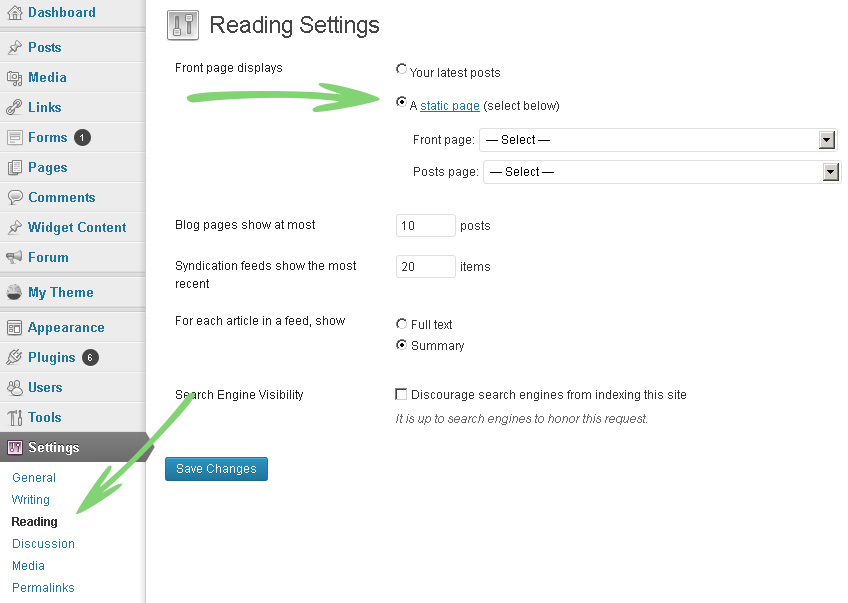
Under the Front page displays section (top green arrow), check the static page option. Then, look in the drop-down to see all of the pages you have created and select the one you want to be your homepage. Once you do this, hit the Save Changes button, go to your homepage and refresh it. You will now see your blog posts have been replaced with the page you selected.
That’s it!