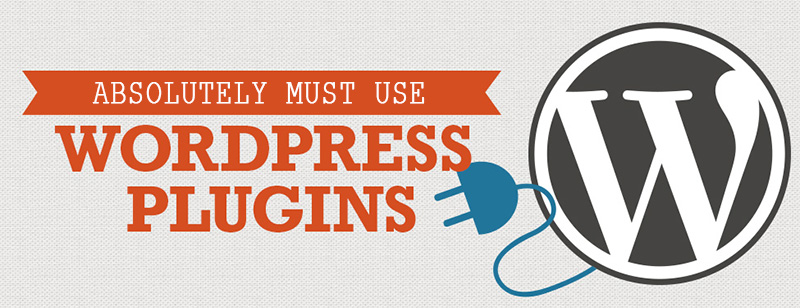
WordPress plugins are the lifeblood of any WordPress website. There are easily over 30,000 plugins available and that list grows by the day. Some of them are free while others you have to pay for. Whenever I perform a WordPress installation for a client, I have a list of must-install plugins.
Many of my clients are business owners and they want additional plugins as well; many of which cost some money. They may have different needs such as a robust way to create many different types of forms on their site in order to capture business leads. Some clients sell products and services so they need a plugin that will help them to sell “stuff” on their sites.
With that said, there are three categories of plugins I think every single website should address; SEO, Social Media, and Contact Forms
Let’s begin.
Plugin for SEO
Search engine optimization helps websites to become visible in search engine results pages. For example, when you do a Google search for something, the results that you get on the first page are results that are well optimized for that search phrase you just typed in. There a many “moving parts” as to why those pages came up on the first page. But, one of the things that, most likely, helped to get those pages ranked in the first page was being well optimized for search engines. Here is a fantastic guide to SEO you should read if you are new to SEO
No matter what kind of WordPress site you want to run, you need to optimize your site for search engines. Now, there are hundreds if not thousands of SEO-related plugins for WordPress. So which one should you use? I would highly recommend Yoast’s SEO plugin.
Yoast SEO

This plugins has been downloaded well over a million times and has become the go-to plugin for SEO. Oh, and it’s free. There is an upgraded version that costs money. However, the free version is more than adequate for most people.
I’m not even going to list alternative here. There are others but this is absolutely the one you want.
View the pluginPlugins for Social Media
Social media has woven itself into the digital fabric of everyday life now. Even if you don’t participate in the Twittersphere, post on Facebook, pin pictures on Pinterest or Instagram, you still need a social media plugin.
The reason is that many of the people who visit your site and read your “stuff” do. It is an absolute no brainer that you give them a very easy way to spread your content around their various social media profiles. I’m sure you have visited sites that have those little social media icons for Twitter, Facebook and the like.
This is what you need to put on your new WordPress site, and I’ve listed two popular social media plugins below. Yes, they are free.
I listed these because I have used them in the past and they work great.
Add This

AddThis is one of the most popular social media plugins among WordPress users. At the time of this post, there have been over 200,000 installs of this plugin. It boasts over 200 different social networks you can choose from. It has some cool customization features that allow you to pick different social media icon designs, choose what types of pages you want them to appear on (you can have them show on blog posts only, for example) and where you want the icons to appear. You can have these icons appear at the bottom of a blog post, at the top or even float on the side of the page. Click the button below to learn more.
Shareaholic

We currently use this plugin. You can see the icons at the bottom of this post. We like it because it is simple, is full of different customization options and it is a little unique with its “sharing is caring” tagline. At the time of this writing it had over 100,000 installs. Like the other plugins listed, it has the option for different icon looks, allows you to place the icons in different places and different content types (posts and pages, for example) and supports most of the major social networks.
If you want to look around at other plugins you can search the WordPress plugin repository and get a ton of results.
Contact Form Plugin
Regardless of the type of website you are running, having a contact form is essential. Even if you are running a simple blog, some of your readers may want to reach out to you for various reasons and maybe just to tell you how awesome your content is! If you are a professional and you are using your site for business purposes, having an easy way for people to contact you is going to be very important. People are trained to look for a site’s ‘contact us’ page and expect to see at the very least, a contact form.
Like both the social media and SEO categories, the list of plugins for contact forms is huge. To help you narrow down the list, I will list the most popular free plugin to date. With over 33 million installations
Contact Form 7
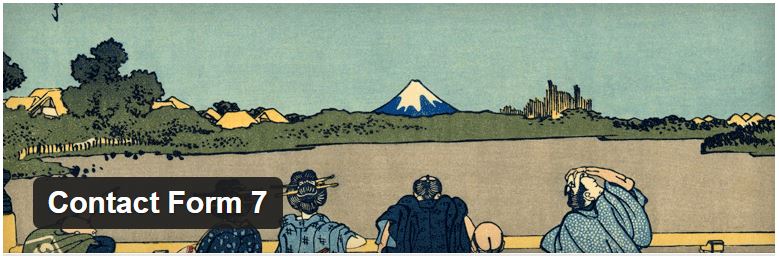
With over 33 million installations (you read that right!) this is easily the most popular free contact plugin to use. If you just need a basic solution then this is the way to go. It is very easy to use, you can create different types of forms with different fields for name, email address, phone number, etc and it integrates well with other plugins.
These are the bare minimum plugins you should install on your new WordPress site. I guarantee you that you will find more that you will want to install.