SEO is a necessary practice if you want to be competitive in your niche and influence search engine results.
The bad news is employing a sound SEO strategy can eat away the days’ hours without the right tools. The good news is WordPress users can win back these hours with a few plugins and some sound SEO tips…like the ones below 🙂
Table of Contents:
- SEO-optimized Permalink Structure
- Using Relevant Keyword Targeting
- SEO-optimized Post Titles
- Use of Anchor Text in Your Links
- Optimized Title Tags and Meta Descriptions
- Use of Alt Attributes for Images
- Creation of an XML Sitemap
Are you using a keyword-rich permalink structure?
You can’t answer this question with a yes if you are using the default dynamic permalink structure in WordPress. If you are, then you need to read WordPress Default Permalinks Are No Good right away. Your permalink structure plays a very important role in on-site SEO and you must get this fixed immediately.
For those of you who are using either the /%postname%/ or /%category%/%postname%/ or another keyword-rich permalink structure, you are good to go and can keep reading.
Are the keywords that you are targeting relevant to your website and popular with your target audience?
Relevancy and popularity (authority) are two key measurements search engines like Google use to decipher what results appear when someone performs a search engine query. You should be doing the same with your keyword research and how it relates to your website. This is where your keyword research will come into play.
Despite the popularity and higher potential traffic that comes with individual words (which are more general in nature), it’s best to target in the range of three to eight-ish ( known as long-tail). Competition is less stringent with long-tail keyword phrases. You will also find, more often than not, that the keywords most relevant to your business are more long-tail than general.
SEO Tools: Google AdWords Keyword Tool (free) and/or WordTracker.com (paid)
Do your post/page titles lead with your targeted keywords?
The text within your blog post or page title is given more weight by the search engines than any other text on the page. Additionally, the keywords at the beginning of your titles are weighted more heavily than those at the end. Thus, by beginning your titles with your targeted keywords make your page appear more relevant to those keywords in the eyes of Google and friends.
With that said, don’t sacrifice an eye-catching and clever title with a keyword stuffed title that lacks appeal. Try to aim for the best of both worlds.
SEO Tools: WordPress SEO plugin by Yoast (we have a video tutorial on this in our forum)
Does the anchor text of your internal links include good keywords?
Search engines place an important value on the anchor text in the hyperlink as it gives indicates to them what the page being linked to is about. This… what is link building …is anchor text.
It’s one of many metrics that are used by search engines to determine the relevancy of a given webpage. Thus, use concise and relevant keywords in the anchor text of your links to help search engine better ascertain the theme of the page you are linking to.
SEO Tools: SEO Smart Links plugin (we have a video tutorial on this plugin in our forum)
Are You Optimizing Title Tags and Meta Descriptions for your posts/pages?
The Title Tag and Meta Description is what you see in the search engine results pages.
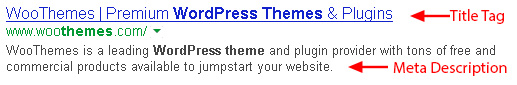
When it comes to title tag best practices, one of the first things you hear is keep it 70 characters or less. In general, Google will only display the first 70 characters, before the rest is truncated.
Here’s a few tips for optimizing title tags:
- Keep them 70 characters or less.
- Always experiment. There are only best practices (no hard-fast rules), so keep testing different theories.
- Write for users. Catchy titles can help you stand out from the crowd in the SERPs and help with your clickthrough rates.
- Keep the important keywords or keyword phrase first.
The title tag creation process can be automated using tags. I employ an automated strategy using Yoast’s SEO plugin, which gives me the option to manually change each title tag on a page-by-page basis.
Here’s an example of this using Yoast’s plugin:
Automatically set the title tag so the blog post title appears, followed by the “bar” symbol then the title of your blog/website. this can be done by going to the ‘Titles & Metas’ section of the plugin.
%%post title%% | %%sitename%%
Now if you want to change this on an individual basis, go to your post/page and change the ‘SEO Title’ to a variation of your post title.
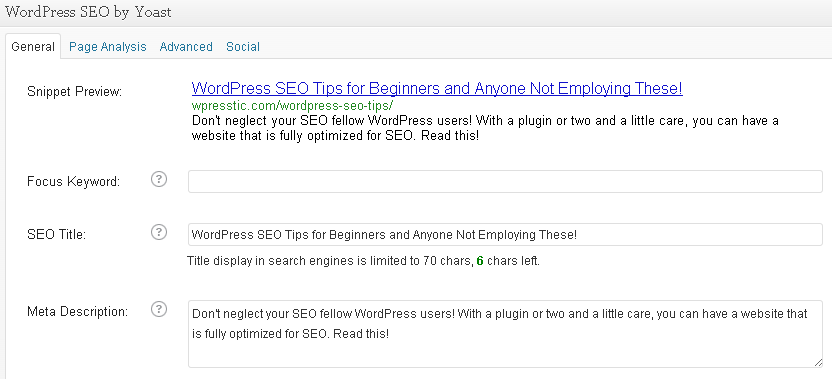
This effectively gives you dynamically generated title tags with the option to change them on a page-by-page basis.
If you do change your title tags so they are different than the post/page title, make sure it doesn’t stray too far. When people see a title tag in the SERPs and they click through to your page, you want to make sure they feel like they have reached the page they intended to reach. Therefore, the title tag does not have to exactly match the title of your post, just make sure it is something, something that reassures them they landed on the right page.
Meta Descriptions
More often than not, search engines will frequently use the meta description as the description in the search engine results page (SERPs). When someone performs a search query, the search terms and related keywords, like those with the same root – become bold in the search results, which improves the clickthrough rate to your page – from the SERPs. This is referred to as KeyWords in Context or KWiC.
Any meta description worth it’s salt will have a call-to-action – click here, read more, learn more, shop now, etc. At the very least, it should be compelling and strongly encourage people to click through to your page. For websites with a lot of content, it may not always be feasible to create unique meta descriptions for every post/page. This is where you can employ the same strategy that I recommended for Title Tags – automate the process and edit on a page-by-page basis. With Yoast’s plugin, you can use the /%%excerpt%%/ tag under the ‘Titles and Metas’ section. This tag will do one of two things: 1) auto-generate a meta description using the first 155-or so characters of your post/page, or 2) use the actual meta description you create. Using the image above, you can override the auto-generated meta description simply by creating a description in the Meta Description text box.
Do your images have descriptive and keyword-rich ALT attributes?
When Google bots and search engine spiders come to crawl your website, they can’t see the images like we humans can. As a result, good SEO practices include the use of ALT attributes for images. In a sense, you are assigning text to those images purely for search engines as they can read the ALT tags, but not the images themselves.
ALT attributes should contain relevant keywords that convey what the image is about.
SEO Tools: WordPress SEO plugin by Yoast
Does your Web site have an XML Sitemap, as well as an HTML site map with text links?
An XML Sitemap provides a roadmap of your website that can be used be search engines. It’s a comprehensive list of the URLs in and throughout your site that help search engines more easily crawl your website. This improves your overall indexation percentage. If your pages are not getting indexed in the search engines, then they don’t know they exist and people cannot find them when they perform a search.
You can quickly create a sitemap with… wait for it… Yoast’s plugin. Once you create it, the plugin will automatically ping (notify) Google and Bing about the creation of your sitemap.
SEO Tools: WordPress SEO plugin by Yoast
Okay, so did you pick up on a pattern in this post? Of course you did. I believe that Yoast’s SEO plugin is hands down the best free plugin you can integrate into your site. It does the work of several plugins, is developed by a very well-established expert and it’s free! Download it now if you haven’t already.