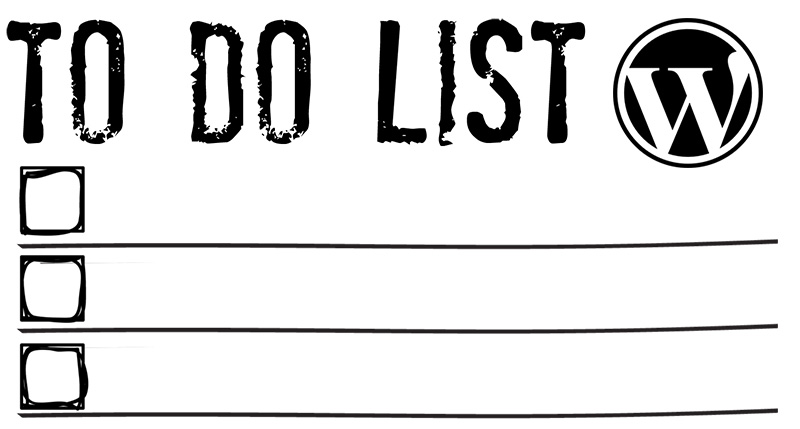
Installing your first WordPress-powered website can be exciting. It’s the first major step in getting your new blog/website up and running. But, what happens after you install it? Well, here’s a list of the things you should do after installing WordPress, and before writing all that great content you have inside of you.
1. Change the default admin account
Log in, and add a new admin user. Make sure to give it administrator rights. Then log out and log back in as that new user. Delete the default admin user. Why? Two reasons. First, you are never going to want to publish your content as ‘admin’. Second, this can be a security risk. Hackers know that a standard WordPress installation creates a user named ‘admin’. They can potentially use this information to try and “break into” your site. Read more on how to change your admin username.
2. Edit the permalinks
By default, WordPress sets your article urls to look something like www.wpresstic.com/?p=53. This is really bad for your SEO (Search Engine Optimization) efforts and is just plain poor usabaility. You can change your url structure to look more like http://wpresstic.com/wordpress-security-tips/, which will make much more sense to your readers.
To do this, just click the Post name option (see screenshot) :
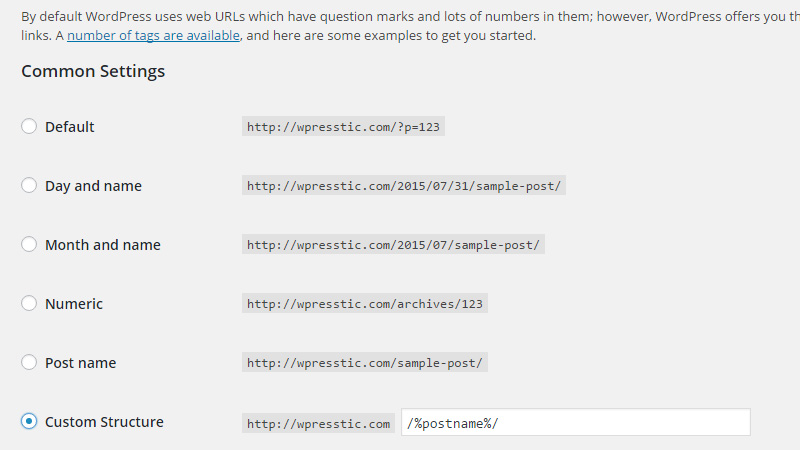
3. Activate Akismet
If this is your first website or blog, then you aren’t familiar with the onslaught of spam that is going to come your way. But don’t let that deter you, because WordPress has a built-in spam system to help you combat the spam bots (useful unless you really are interested in buying fake Rolex watches or some Viagra). All you need to do is go to the installed plugins page on your dashboard, activate Akismet and follow the instructions to get an API key.
4.Activate Google Analytics
Making sure you are tracking your traffic and seeing how your individual posts are doing as far as numbers of people viewing them are concerned. This is where the Google Analytics plugin comes in. Once downloaded and installed, you’ll need to get an ID from Google Analytics (it’s free) and plug that in. After you have done that, you’ll be able to see how each individual post and page has performed.
5. Upload and install your theme
This will likely be a higher personal priority than some other items I’m suggesting, because most people want to make sure their site looks good as soon as they can. Whatever your reason, installing a theme is a good way to get your hands a little dirty in the WordPress dashboard. There are any number of places to get WordPress themes. When you have chosen a one, you need to upload it to your site and then install it. That is all done under the Appearance tab on the menu.
6.Change your blog tagline
The default here is the almost iconic slogan, “Just another WordPress Site,” but your site is anything but just another site. Make sure you go to Settings> General and change the default to something more appropriate for your site.
7. Install a backup plugin
You’ll never understand the importance of this piece of advice until you need to reinstall your WordPress site from a backup because you were hacked or clicked the wrong button and accidentally deleted something important. But trust me, speaking from experience, having a current backup of your site will come in handy and save you a lot of time and frustration should the need arise. Personally, I use iTheme’s Backup Buddy. I like it because it is a 3-in-1 tool. Not only does it backup your site, but it also makes it easy to restore a site and even migrate a site from one hosting provider to another.
8. Install Yoast SEO plugin
Last, but certainly not least, in the things to do immediately after installing WordPress is installing the Yoast SEO Plugin. This is a great plugin that is not only free but incorporates a ton of features along with the SEO, to help you with your search engine efforts. In my books, this is a must-have plugin.
9. Sign up for our free WordPress tips newsletter! I know, a cheap plug for the site. But, we think you will get some valuable information from our WordPress tips.
So there you have it: nine things to do after installing WordPress that will help get you off and running on the right foot! Let me know in the comments if you have any other must-do items to suggest to anyone heading off with the fresh install.