Contact forms are essential for any website. Whether you are running a blog or a business website, you need to give your website visitors an easy way to contact you. The easiest method for doing this is through a contact form on your site.
For WordPress users, a simple plugin can give us a basic contact form. One of the oldest and most widely used contact plugins is Contact Form 7. It’s simple, easy to use and it works. The only downside to this plugin is that it lacks flexibility and is difficult to customize for those who don’t know CSS.
For basic contact plugins, Contact Form 7 is a good choice. And, it’s free. If you need a contact form that offers more features, like conditional logic, easy customization, easy email integration, file uploading or Paypal integration, then you will need to move on to the next level of contact form plugins, which will cost you a few bucks depending upon who you choose.
The dominate “player” in this next level category has been Gravity Forms. They have many of the features I just mentioned above. They have built a proven contact form solution that is versatile, feature-rich and dependable.
With that said, I just got done playing with a new plugin that is going to start eating into the contact form marketshare. It is has a drag and drop user interface that makes it very easy to build a form – no CSS or design experience needed. Anyone can build a form.
The plugin is Ninja Forms and it is fantastic! Below is their promo video. Take a few minutes to watch it then read below for my review.
My Review of Ninja Forms
The core plugin itself is free. It comes with the drag and drop interface, which makes building a form very easy. When I was creating my first form, It did not take me very long to put together a nice looking form. The drag and drop feature is truly awesome. You can easily create new fields and buttons and customize the form in a myriad of ways. It also has anti-spam measures, which is a must have for any contact form. This free version is good for anyone who just needs a simple contact form that is easy to create. It rivals any free contact form plugin.
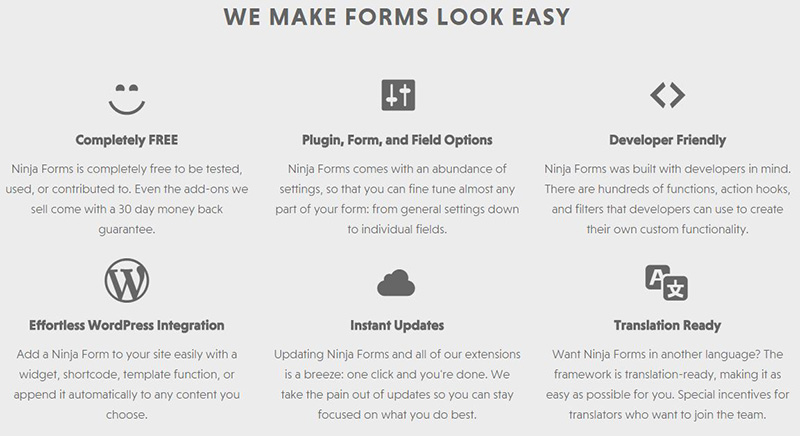
If you want to start taking advantage of the versatility of Ninja Forms, then you can purchase add-ons a la carte or buy bundle packs. I think this purchasing model makes the plugin ideal for both individual users and WordPress developers. Individuals, who only have one site, can simply purchase the add-ons they need, such as integration with their email service provider. WordPress developers and designers can buy bundles with access to 40+ add-ons, which can be used on an unlimited number of websites. This is ideal for clients who have different needs.
Ninja Form Add Ons

The picture above is just a sample of over 40 different add-ons you can use with the core plugin. The price per add-on ranges, but most of them are in the $19 range. I’ll cover some of the add-ons below.
Using Conditional Logic
This is where you can show someone a part of your form based upon how they fill out the previous section. Here’s a before and after of how that works.
Before
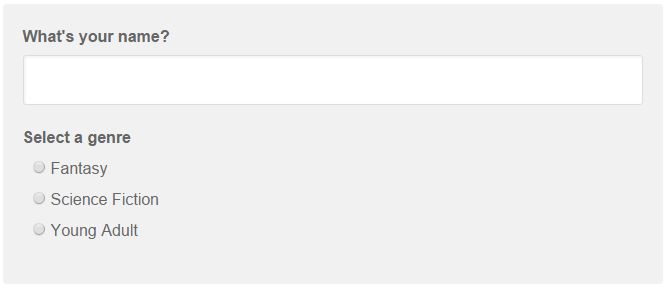
After the user chooses the ‘Science Fiction’ option
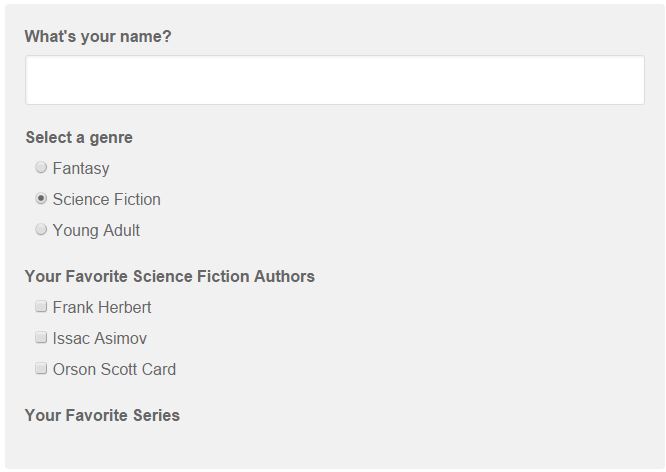
You can see the form shows them authors in science fiction. Had the user selected a different genre, the form would have shown them a different set of authors.
Multi Form Parts
This is a great feature if you need to create a long form that has several different sections. It works by showing just a part of the form. When someone fills out this part and clicks the ‘Next’ button, they move on to the next part of the form. The form will even show a progress meter displaying how much of the form the user has filled out. Let’s take a look at some screenshots of how this works:
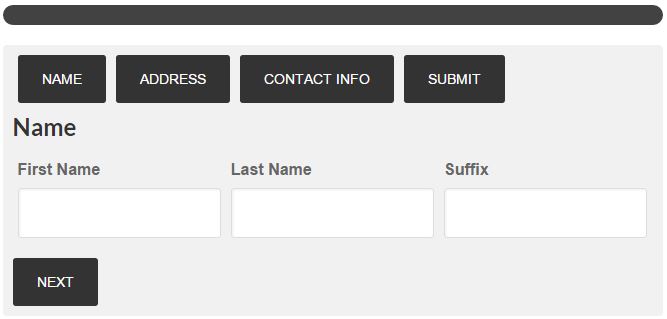
Once you fill out the ‘Name’ part of the form and hit the ‘Next’ button, you’ll be taken to the ‘Address’ part of the form:
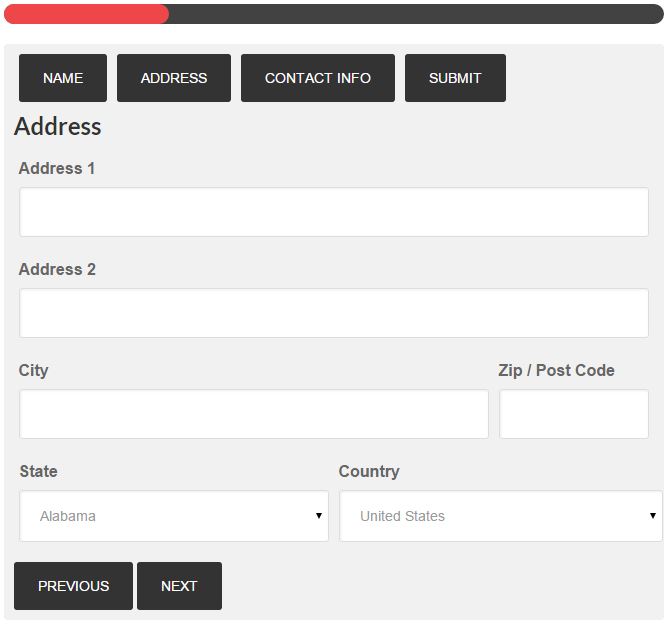
Notice the red progress bar atop the form. This can be a more user-friendly way of having users fill out longer forms.
Additional Add-Ons
- Email integration – you can integrate the forms with email providers such as Mailchimp, Aweber, Constant Contact and a dozen others. This allows users who fill out your forms to be automatically added to your email list.
- File upload – you can easily allow people to upload files within the form.
- Analytics – you can track user data such as country, region, zip code, IP address, browser and more.
- Paypal – Integrate with Paypal and be able to actually except payments with your Ninja forms.
- Stripe – Allows you to accept Stripe payments with your forms.
- Text message notification – This gives you the ability to send a text message whenever a form is filled out.
- Freshbooks – This allows you to automatically add data from a form, into your Freshbooks account.
- PDF form submission – This allows you to create a PDF file for any form submission.
- Secure form – You can control who sees your forms through password protection.
- Excel – This add-on allows you to export form data straight into Excel.
- Salesforce – This will allow you to import form data into your Saleforce CRM account.
These are just a few of the 40+ add-ons you can integrate with your Ninja Forms plugin. My final thoughts are that the creators of this plugin have built a great plugin. It is a fantastic option for someone who needs a simple solution and those who need a highly flexible and feature-rich option. I hope my review of the Ninja Form plugin was helpful. You can learn more about them by clicking the button below.