Are you getting frustrated with Tumblr’s downtime but love the Tumblr blogging style?
Would you like to know the easiest way to import Tumblr to WordPress?
WooThemes is one of the website theme industry’s most popular companies, and they recently created an easy tool for Tumblr bloggers to transfer their blogs to WordPress. Keep reading to find out why you should strongly consider doing this.
One of the major differences between Tumblr and WordPress has to do with hosting. With Tumblr, you do not own the content of your blog, Tumblr does.
This is because your “tumblog” is located on their servers, and if for any reason they feel you have violated their terms and conditions they have the right to remove your blog. Essentially your blog is theirs despite the fact that you create your own content.
Another drawback with Tumblr is the fact that your blog’s URL has the word “tumblr” in it.
www.yourblog.tumblr.com
This occurs with most publishing platforms that host your blog (ie. blogspot.com and wordpress.com). Because they host your blog you are stuck with that annoying word in your URL.
The obvious benefit of having your blog hosted by a third party (Tumblr in this case) is the fact that it’s free. If you simply want a blog for personal use and to just have some fun with then Tumblr can be a good option.
However, if you want to have a more professional blog that can be customized to your specific needs, then a using a self-hosted platform such as WordPress is what you want.
With WordPress you host your own WordPress blog and do not have to comply with the terms and conditions of any company. It is truly your blog and you have complete control over it.
Another advantage of WordPress is that you can have your own domain name! No more annoying “tumblr” in your URL. This is very important for branding purposes.
Some bloggers many be reluctant to use WordPress because it is a self hosted platform which means you have to pay for hosting. However, the cost to get good hosting for your WordPress blog is extremely affordable with most providers offering plans for as little as $4 bucks a month. Since you own your own blog and get to have your own domain name you will need to purchase one from a domain registrar such as GoDaddy. Purchasing your own domain will cost you anywhere from $10 to $15 bucks.
Hosting your own blog on WordPress will also eliminate all the downtime you experience with Tumblr!
Considering all of the advantages you get with a self-hosted blog the cost to run it is very low and well worth it.
So, who is WordPress for?
Artists, musicians, actors looking to use a highly functional website to share their talents and professional portfolios, and even allow fans to purchase their art or music on their own website.
Entrepreneurs looking to make money online. A self-hosted website is truly the only logical option for those who want to make money online. WordPress has over 11,000 plugins in their database and more are created every day. Most of them are free and provide an unbelievable amount of customization and functionality. Affiliate marketing is a great way to make money with your blog, and their are hundreds of plugins that allow you to easily integrate your affiliate marketing strategy. If you have your own products or services to sell then you can easily make this happen with the many ecommerce plugins available in the WordPress plugin database.
Small Businesses who need to add a blog to their website. In fact, a self hosted blog is the only way to do this.
Anybody who wants to have full control over their own blog and have the ability to customize it and create content on their own terms.
Here is how to get started importing your Tumblr blog to WordPress.
1. Get your own hosting and domain name
One of the most highly regarded hosting providers in the industry is HostGator. They currently host over 4 million websites and have fantastic customer service and resources. They also provide a 45 day money back guarantee. They offer plans starting at $3.95 a month. They also allow you to purchase and register your domain with them. This simplifies the process of purchasing your domain and hosting. If you purchase a domain from another company such as GoDaddy you will have to transfer your DNS to the servers of your hosting company. Although this is a fairly straightforward process, for those who do not have the technical experience it can be a bit confusing. Purchasing your domain name with Hostgator eliminates the need to do this. To get started click the link below.
Get your blog’s domain name and hosting ( use this code to get your first month for only 1 cent – Tumblr2WordPress )
2. Install WordPress on your server
This is about a 5 minute process that is easy to do. You will need to log into your Hostgator account (they will send you an email with your username and password ). On the left hand side of the page you will see the WordPress logo.

On the next page click the ‘continue’ button. This will take you to a screen where you will see your blog’s URL and place to enter your email address, the title of your blog and your name. Fill these out and then click on the ‘install now’ button. That’s it! In order to log into your WordPress blog, you will need to go to the email address you provided and access the email WordPress sent you after the installation. Use the user name and password WordPress provided you and click on the link in the email address which will take your blog’s sign in screen.
3. Transfer your Tumblr content into your WordPress blog
Their is an easy tool that was just released that will allow you to easily transfer your Tumblr blog to WordPress. Click on Tumblr2WordPress to get started.

4. One last step
Once you have completed step 3 and saved the XML file to your computer’s hard drive, you will need to import the file into your WordPress blog. Mashable recently released a great article on exactly how to do this – Bring Your Tumblr Content to WordPress With Ease. Once you have your WordPress blog installed and you are logged into it go read this article. The process take only a few minutes.
That is all there is to it! If this process simply boggles your mind and you would rather have the help from some professionals then check out this company that offers a FREE WordPress Installation service. They also provide a free ebook that provides a more detailed step-by-step tutorial for installing WordPress, using plugins, publishing your posts, uploading videos, WordPress search engine optimization and more.