Question: How can I add an image to my WordPress blog post?
Here is a quick tutorial showing you exactly how to upload an image to WordPress.
The good news is that this is pretty straightforward. If you are new to WordPress then, most likely, the only hurdle is getting comfortable with navigating the WordPress dashboard and knowing what all of the different buttons mean. When you log into your WordPress site you will be directed to the WordPress dashboard. On the left side of the screen is the navigation. Towards the top of this left navigation, you will see ‘Posts’. If you already have a post in mind, then go to that post now. If not, then click on the ‘Add New’ option under ‘Posts’. This will take you to a blank blog post yo can create.
In the middle of the screen you will see the editor – this is where you can add content. Look for the ‘Add Media’ button just above the editor and to the left. When you click on this, it will take you to a screen where you can upload a file from your computer. In this case, the file will be an image or photo. Simply locate the image on your computer and upload it. At this point, you should see the image appear in editor.
The video below will show you exactly how to do this.