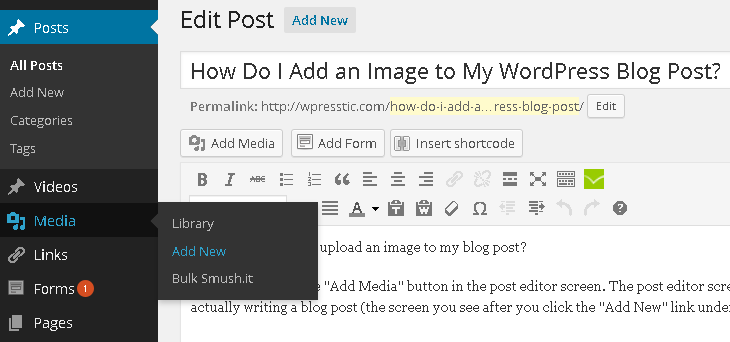
Question: How can I add photos or images to my WordPress blog post?
Answer: By uploading images to your media library and using the “Add Media” button in the post editor screen.
Adding images to your blog posts is a two step process.
1. Uploading images to the Media Library
Adding images to your media library is step one. When you are in your WordPress dashboard, you will see the ‘Media’ tab on the left side of the screen. Just hover over it, and select ‘Add New’ from the flyout menu. This takes you to the media section of your backend where you can upload images, pdf files, videos and other media files.
This is where you can upload or even drag files from your computer into your media library.
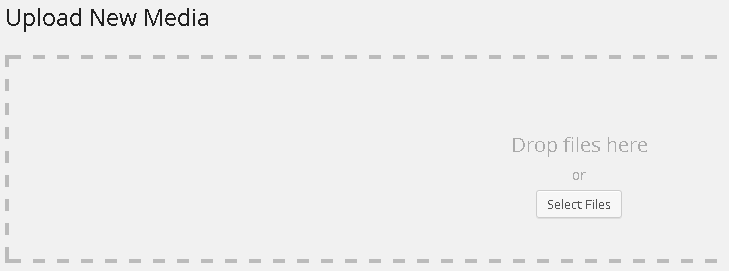
Once your image is uploaded into your media library, you will need to go to the actual blog post you intent to add the image to.
2. Getting images using the ‘Add Media’ button
In the upper left corner of your visual editor (just below the post’s title), you will see the ‘Add Media’ button. Click on it. This takes you back to your media library, where you can see all of the images you have uploaded.
Pick the image you want to use and select it. Once you select it, you will see an ‘insert into post’ button on the right side of the screen. Just press that button and your image will appear in your post.
Quick tip: Your image will load into your post wherever your mouse cursor was at the time you added the image. You can easily move this around by selecting the image once it’s in your post and performing a copy/paste into the area of your post you want the image to be. Save yourself a few steps by having your cursor be where you want the image to be, BEFORE you add the image to your blog post.
You will notice I have a big image atop my blog posts. Before I add the image I want, I place my cursor at the very top of my blog post. THEN I go and find the image in my media library.
Additionally, read about how to optimize images for Google image search. These are best practices for getting your images found in the image search results of Google.