Question: Can you schedule a future date to publish a blog post?
Answer: Yes.
Next questio…. ok, ok. Here’s how you can quickly schedule blog posts.
When you are creating a blog post, there is a grey “Publish” box on the top right sidebar. This is where you can determine if you want to save a draft of your post, make your post public or private and publish your post immediately or at a later date. By default, the publishing options are set to public and immediately for visibility and publish date respectively. As a result, without changing these options, your blog post will be published immediately when you click the “Publish” button.
If you want to schedule your blog post so it is published at a later date, click on the “Edit” link:
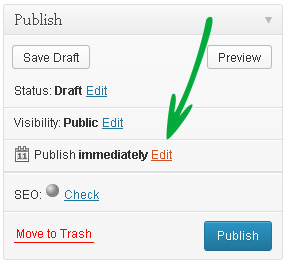
Next, simply type in the date and time you would like to publish your post, then click the “Ok” button.
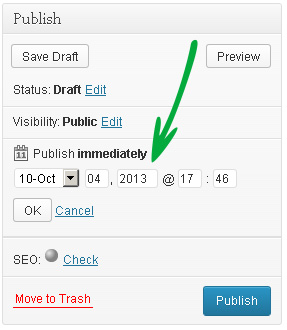
Now, you just need to click the “Schedule” button (formerly known as “Publish”) and your post will be scheduled for publishing according to the date you specified.
This is a great feature for those who like to sit down and write several posts at a time, and want to publish them over a period of time. With respect to time management, I use this approach and highly recommend it. Pick out a day or two per week to write at least a week’s worth of posts, then schedule them and let the automation do it’s thing.